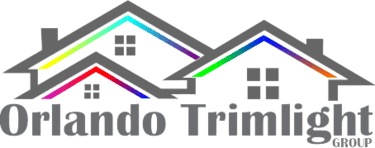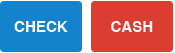Welcome to the bright world of Trimlight EDGE! The following Trimlight EDGE guide will walk you through the basic steps to getting started with the Trimlight EDGE app and understanding its core components. This overview will ensure you’re well-equipped to operate and maintain your new lighting system. If you own our Permanent Holiday Lighting, Cage Beam Lighting, Soffit Down Lighting, and/or our SMART String lights, this basic guide is for you.
Account Creation and WiFi Pairing
To access the online features, first follow the prompts on the app to create an account. You’ll sign up, retrieve a code from your email, and set your password. Next, you’ll need to pair your Trimlight EDGE app. To do this, connect your device to your local WiFi router network. Tap the “+”, follow the prompts, and pair the controller. Starting with MANUAL MODE is recommended.
Settings Overview
Settings is where you fine-tune your Trimlight EDGE experience. Give yourself a unique identity with a custom name, precisely assign addresses for each light, and keep things tidy by removing unused devices. Toggle between Manual, Timer, and Off modes to control your lights’ mood. Keep the default RGB order for most systems and the UCS1903 IC type for seamless communication. Stay updated by checking your controller’s firmware version regularly. This control center empowers you to optimize your system – just remember, it’s a treasure trove of customization, so keep your manual close by for guidance.
Music Function
Want your lights to dance to your favorite tunes? Activate Music mode while connected to your local WiFi network – remember, it won’t work in ONLINE mode. Choose from 18 music-reactive patterns that sync with your jams. Adjust how long the lights ride the rhythm using the sequencing length slider. You can even pick a dominant color for the pattern! Feeling extra creative? Let the lights react to the sounds around them via the microphone or auxiliary input. Just place your device near a speaker and let the party begin!
Color Customization
Choose holiday patterns or craft your own! Pick from a variety of movements like fading, flashing, and more to create mesmerizing displays. Adjust the brightness and speed to suit your vibe. Have a specific color in mind? Simply touch the color spectrum and select your desired hue from a palette of 16 million options. You can even zone areas with specific colors, creating unique lighting zones for your space.
Zone It Out: Control Your Spaces
Ever wanted certain sections of your lighting to do their own thing? With zoning, you’re in command. Define specific areas and fine-tune each with its own settings. Create custom lighting patterns for each zone, or even blackout areas for a dramatic effect. This feature is perfect for special occasions, parties, or simply controlling different spaces around your home.
Lights On Your Schedule
Never worry about switching your lights on or off again. Set daily timers to automate your lighting routine. Whether it’s dawn, dusk, weekdays, or weekends, your system’s got you covered. And here’s the trick: remember to keep the system in TIMER mode for the timers to work like magic.
Calendar
Got special dates? Calendar events have got you covered. Choose specific days, like holidays or birthdays, and set patterns to automatically light up those moments. It’s like having your own lighting calendar. Just make sure your system’s in TIMER mode for these events to shine as planned. Anything is possible with Trimlight EDGE!
Troubleshooting Tips
Uh-oh, technical glitch? Don’t fret! Here’s the SOS guide: First, try a soft reboot by unplugging the system for 30 seconds. That often does the trick. Network acting up? Check your WiFi connections and, if needed, reconnect the controller. If things are still wonky, consider the last resort – a factory reset. Hold down the “+/-” buttons while powering up and let it go through its magic. But don’t forget, this wipes out your custom settings, so keep it as the last option.
Smart Allies: Google & Alexa
Want your lights to obey your voice? Integrate with Google Home and Alexa by downloading their skills. They’ll let you turn your system on and off and even tweak some colors. Just remember, you can’t play copyrighted music from platforms like iTunes or Spotify through them due to legal reasons.
Get Started Today
In this concise Trimlight EDGE guide, we’ve highlighted the core aspects of your Trimlight EDGE app. From account creation and WiFi pairing to group setup, customization, and troubleshooting, you’re equipped to master your lighting system. For deeper insights, please refer to your original manual.
Enjoy the illuminating experience!